
Microsoft is taking a bold step forward in the world of AI integration with Microsoft Copilot Vision AI — a revolutionary assistant designed to visually interact with your desktop. As part of the broader Copilot ecosystem, this AI-powered tool aims to change the way users engage with their Windows environment by introducing a screen-aware virtual assistant that understands, responds, and takes action based on what it sees on your screen.
Let’s dive into what this means for the future of computing — and the privacy concerns it raises.
What is Microsoft Copilot Vision AI?
Copilot Vision AI is a visual intelligence layer integrated into Windows Copilot. Instead of simply responding to typed or spoken prompts, Vision AI enables your assistant to “see” your screen — recognizing open applications, files, buttons, text, and more.
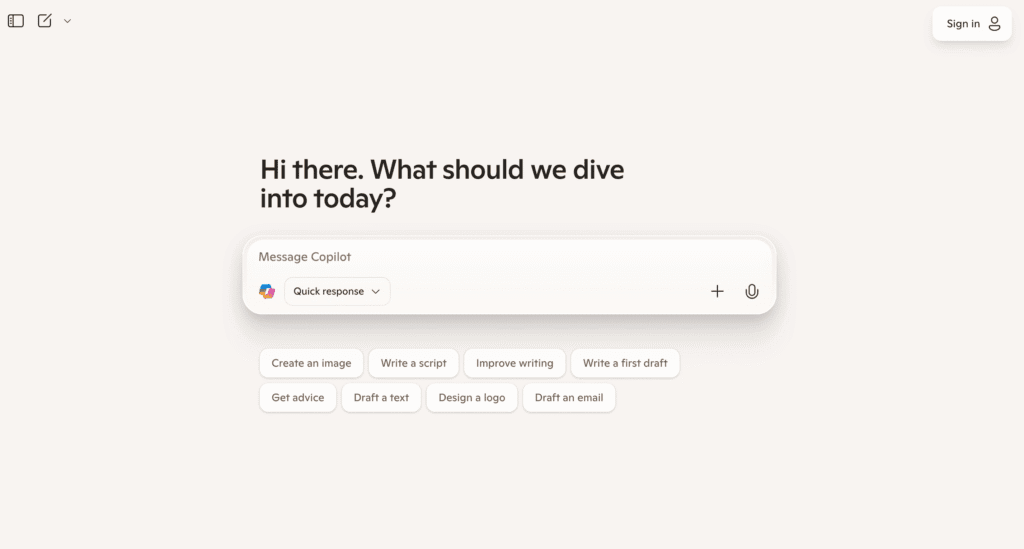
Explore it Now: Microsoft Copilot
Key Capabilities:
- Real-Time Screen Scanning: The assistant can actively observe your desktop and understand its contents.
- Contextual Awareness: It identifies which apps are open, what files are displayed, and even what part of a document you’re reading.
- Task Automation: Copilot can automatically generate emails, open specific files, summarize content, or perform tasks based on what’s visible on screen.
- App and File Linking: It connects the dots between what you’re working on and related apps/documents without needing manual input.
Use Case Example
Imagine you’re reviewing a complex Excel spreadsheet and have an open Teams chat about the same project. Copilot Vision can recognize this context and:
- Suggest creating a summary email for your team.
- Recommend a relevant OneDrive document from your previous work.
- Offer automation to update fields in your spreadsheet based on recent notes.
All this is possible without typing commands or switching between tools manually.
How Vision AI Revolutionizes Desktop Automation
Vision AI isn’t about automating one task — it’s about orchestrating your entire desktop environment.
Key Capabilities:
- On-Screen Content Recognition – Instantly identifies text, images, charts, and UI elements in real time.
- Smart Workflow Automation – Executes multi-step actions like sorting emails, updating spreadsheets, and generating reports based on visual triggers.
- Intelligent Search Across Screens – Lets you find information buried in open windows, PDFs, or presentations without manually searching.
- Context-Aware Assistance – Understands what you’re working on and suggests relevant tools, templates, or data sources.
Game-Changing Use Cases in the Workplace
Microsoft Copilot Vision AI opens up new possibilities for productivity across industries:
- Finance Teams: Automatically extract and analyze numbers from scanned invoices or on-screen reports.
- Designers: Generate instant design suggestions by interpreting UI layouts, sketches, or mood boards on screen.
- Project Managers: Monitor project dashboards visually and alert users to missed deadlines or critical updates.
- Customer Support: Identify customer issue patterns from screenshots and generate solutions faster.
Integration with Microsoft 365 and Beyond
One of Vision AI’s biggest strengths is native integration with Microsoft 365 apps like Word, Excel, Teams, and Outlook, plus compatibility with third-party desktop software. For example:
- Scan a PDF in Adobe Acrobat → Extract relevant data → Auto-populate Excel sheets.
- Watch a Teams meeting → Summarize visual content like shared whiteboards or slides.
By combining Copilot Vision AI with cloud services and AI APIs, businesses can create custom, AI-powered desktop workflows without extensive coding.
Security and Privacy in Vision AI
Since Vision AI processes on-screen content, Microsoft is emphasizing secure on-device processing and enterprise-grade data protection. Sensitive data never leaves the system without encryption, and administrators can customize access levels for different teams.
The Road Ahead
Microsoft’s Vision AI is still in its early stages, but its blend of visual intelligence and automation could redefine how people interact with their desktops. In the near future, we can expect:
- Advanced object tracking for real-time analytics.
- Personalized automation models that learn a user’s unique work style.
- Cross-device vision syncing, allowing mobile and desktop to share context seamlessly.
On-Device Processing & Privacy Concerns
One of the most discussed aspects of Copilot Vision AI is user privacy. Many users are understandably concerned about an AI assistant that can “see” everything on their screen.
Microsoft’s Response:
- On-Device AI: Microsoft claims that all visual processing occurs locally on your device, not in the cloud.
- No External Data Transmission: The assistant doesn’t send screen content to Microsoft’s servers for analysis.
- User Control: Users can control when Copilot Vision is active and can restrict its access to sensitive applications or screens.
Despite these safeguards, privacy advocates and professionals are keeping a close eye on the rollout. While on-device AI enhances safety, the line between helpful and intrusive is a fine one.
Deep Integration with Windows Ecosystem
Copilot Vision is designed to enhance Microsoft’s existing suite of tools, including:
- Microsoft 365 (Word, Excel, Outlook): Automatically summarize, draft, and edit documents or emails.
- Edge Browser: Analyze content you’re browsing and assist in research or summarization.
- File Explorer: Help find, open, or manage files relevant to your current screen task.
- Task Manager and Workflows: Suggest optimizations, automate common tasks, or provide performance insights.
This tight ecosystem synergy means less switching between applications and more productive flow for users.
The Future of Human-AI Collaboration
With Copilot Vision AI, Microsoft isn’t just adding another assistant — it’s redefining the relationship between user and machine. Instead of being passive tools, your apps and files become active participants in your workflow, guided by a screen-aware assistant.
Potential Impacts:
- Higher Productivity: Less time spent on repetitive tasks and searching for documents.
- Smarter Workflows: AI identifies patterns and assists proactively.
- Increased Accessibility: Users with disabilities may benefit from a visually-intelligent assistant that helps them navigate more intuitively.
⚠️ Caution Ahead
While the technology is impressive, its implications require careful management:
- Trust: Microsoft must ensure transparency about how data is used and stored.
- Control: Users need clear and simple tools to manage AI permissions.
- Security: On-device processing must be hardened against malware or third-party tampering.
Beyond Automation: Vision AI as a Digital Co-Worker
Microsoft Copilot Vision AI is not just automating repetitive tasks — it acts as an intelligent teammate. By observing how you interact with applications, it learns patterns and predicts what you might need next.
Examples:
- While drafting a report in Word, Vision AI can suggest relevant charts from Excel or PowerPoint without leaving the document.
- When reviewing a multi-tab workflow, it highlights inconsistencies or missing data points across apps.
- It can generate instant summaries of on-screen content, reducing the need for manual note-taking.
This transforms your desktop from a static workspace into a dynamic, adaptive environment.
AI-Powered Visual Analysis
Vision AI uses computer vision and deep learning to understand the context of what’s on your screen. This goes far beyond OCR (Optical Character Recognition):
- Table & Chart Interpretation: Instantly analyzes tables, graphs, and dashboards to create actionable insights.
- Image Understanding: Recognizes objects, icons, or diagrams to suggest edits or next steps.
- Pattern Detection: Spots anomalies in data or workflows that might be overlooked by humans.
Essentially, your desktop becomes smarter at interpreting visual information, reducing errors and speeding up decision-making.
Transforming Enterprise Workflows
Large organizations are already piloting Vision AI to tackle complex workflows:
- Legal Teams: Automatically extracts clauses from contracts and highlights potential risks.
- HR Departments: Scans resumes and identifies candidate skills across multiple formats.
- Marketing Teams: Analyzes on-screen creative assets to optimize campaigns based on visual trends.
With Vision AI, mundane, time-consuming tasks are no longer bottlenecks — employees can focus on strategic and creative work.
Real-Time Collaboration Enhancement
In hybrid and remote work environments, Vision AI enhances collaboration by interpreting visual content during live sessions:
- Summarizes shared screens in Teams meetings.
- Highlights key points on whiteboards or slide decks.
- Suggests follow-up actions based on visual cues and conversation context.
This ensures that every team member stays aligned, even if they join asynchronously.
Integration with AI Ecosystem
Microsoft Copilot Vision AI is designed to work with:
- Azure AI Services: For predictive analytics and advanced model deployment.
- Power Automate: To connect Vision AI insights with workflow automation.
- Third-Party Apps: Vision AI can extract and process data from commonly used apps, bridging gaps in multi-platform environments.
This makes it a central hub for intelligent desktop operations, connecting disparate tools into a seamless productivity ecosystem.
Ethics, Privacy & Governance
As Vision AI interprets sensitive on-screen data, privacy and compliance are top priorities:
- Data is processed on-device wherever possible.
- Administrators can set access controls and permissions to ensure confidential content remains secure.
- Microsoft emphasizes explainable AI, letting users see how recommendations are generated.
These safeguards are critical to building trust in AI-powered automation.
Future Potential of Vision AI
Looking ahead, Vision AI could evolve into a fully autonomous digital assistant:
- Cross-device intelligence: Vision AI could synchronize tasks between desktops, tablets, and mobile devices.
- Predictive task management: Automatically anticipates needs before the user even opens an app.
- Adaptive AI learning: Continuously improves by observing user behavior and team workflows.
This positions Microsoft Copilot Vision AI not just as a tool, but as a strategic partner in the modern digital workplace.
Final Thoughts
Microsoft Copilot Vision AI is a powerful leap toward truly intelligent personal computing. By blending vision-based understanding with the productivity strength of Windows and Microsoft 365, it offers a new kind of user experience — one that’s proactive, context-aware, and deeply integrated.
However, its success will hinge not just on how smart it is, but on how trustworthy and transparent it proves to be.
Your daily dose of AI and technology trends — keep following USAtrends.tech.





